How can I achieve title bar on the centre ? I want its exactly on the blue line that I drew on the picture below. Thanks in advance
Here is my code:
On touch :
getSupportActionBar().setDisplayOptions(ActionBar.DISPLAY_SHOW_CUSTOM);
getSupportActionBar().setCustomView(R.layout.abs_layout);
XML :
<LinearLayout
xmlns:android="http://schemas.android.com/apk/res/android"
android:orientation="vertical" android:layout_width="match_parent"
android:layout_height="match_parent">
<TextView
android:layout_width="wrap_content"
android:layout_height="match_parent"
android:layout_gravity="center"
android:text="Home"
android:textColor="#ffffff"
android:id="@+id/mytext"
android:textSize="18sp" />
</LinearLayout>
My output : I want its exactly on the blue line that I drew on the picture below.