Similar to this question, I am seeing the error
Could not initialize class coldfusion.log.CFlogs
when I try click on the "Test Debugger" button in ColdFusion Builder's RDS Configuration dialog. I am in a multi user environment where our developer server is shared across a team of developers. My server debug settings look like this:
and I've used the -DDEBUGGER_SERVER_PORT=8250 command to force debugging on port 8250. Our network admin has opened the two ports (8000 and 8250) between server and my PC. The "Test Connection" button in the ColdFusion Builder RDS Configuration dialog reports a success, but the "Test Debugger" gives the "Could not initialize class" error.
I've tried this on both of our development servers and the same error is displayed. I've tried setting the port in the ColdFusion Builder RDS Configure dialog to "80", but when I do so, both "Test Connection" and "Test Debugger" fail.
Any ideas? There seems to be very little out there about this particular error message. The configuration I am using is ColdFusion 11 Server with ColdFusion Builder 2016.