As read on here and here, they use format_coord to disable coordinates or change format from the toolbar.
Using axe.format_coord = lambda x, y: '' as in the linked question, removed the coordinates, which is fine. However, I also want to disable the value of pixels: 
I then tried to use
axe.format_coord = lambda x, y,z:''
but that gave an error:
s = event.inaxes.format_coord(event.xdata, event.ydata)
TypeError: <lambda>() takes exactly 3 arguments (2 given)
Please help me to fix it.