I've been googling and I've found that I can remove/add class (e.g, required, number); that gave me some ideas on how to simulate validation groups.
$(document).ready(function(){
$("#add").click(function() {
$("#fecha").removeClass("required");
$("#fecha").removeClass("date");
$("#numeroDoc").removeClass("required");
$("#numeroDoc").removeClass("number");
$("#serieDoc").removeClass("required");
$("#serieDoc").removeClass("number");
$("#importe").addClass("required");
$("#importe").addClass("number");
$("#concepto").addClass("required");
});
$("#save").click(function() {
$("#importe").removeClass("required");
$("#importe").removeClass("number");
$("#concepto").removeClass("required");
$("#fecha").addClass("required");
$("#fecha").addClass("date");
$("#numeroDoc").addClass("required");
$("#numeroDoc").addClass("number");
$("#serieDoc").addClass("required");
$("#serieDoc").addClass("number");
});
$("#form1").validate({
errorPlacement: function(error, element) {
error.appendTo( element.parent("td").next("td") );
} ,
submitHandler: function(form) {
$("#add").click(function() {
addDetail();
return false;
});
$("#save").click(function() {
return false;
});
}
});
});
Though, I've apparently found the answer, I'm not so sure about it due to some details:
1.When the page first loads, the numbers only validation (class="number") doesn't work till I press Add
2.If I make a mistake by entering the data then I have to press twice the button to fire the validation
I hope you can help me improve this code