my question relates to observing the event of toggling and untoggling of the header in bsCollapsePanel in shinyBS.
Lets consider following following app as an example:
library(shiny)
library(shinyBS)
server = function(input, output, session) {
observeEvent(input$p1Button, ({
updateCollapse(session, "collapseExample", open = "Panel 1")
}))
observeEvent(input$styleSelect, ({
updateCollapse(session, "collapseExample", style = list("Panel 1" = input$styleSelect))
}))
output$randomNumber <- reactive(paste0('some random number'))
}
ui = fluidPage(
sidebarLayout(
sidebarPanel(HTML("This button will open Panel 1 using <code>updateCollapse</code>."),
actionButton("p1Button", "Push Me!"),
selectInput("styleSelect", "Select style for Panel 1",
c("default", "primary", "danger", "warning", "info", "success"))
),
mainPanel(
bsCollapse(id = "collapseExample", open = "Panel 2",
bsCollapsePanel("Panel 1", "This is a panel with just text ",
"and has the default style. You can change the style in ",
"the sidebar.", style = "info")
),
verbatimTextOutput('randomNumber')
)
)
)
app = shinyApp(ui = ui, server = server)
I want the app to be able to print a random number (using R shiny reactivity) in the verbatimTextOutput('randomNumber') field every time I open bsCollapsePanel by clicking on Panel 1 header.
I was thinking that it may be possible using shinyjs package but have not found many examples of these two packages used together.