I want to put a button over a fabric.js element which is inside of a fabric.Group.
How do I get the top-left corner coords relative to the canvas container of a fabric element and then set it to the button?.
jsfiddle: https://jsfiddle.net/d9sp16yc/2/
I've tried things like this or this but I don't get the results that I want. The button gets slightly moved to right or left / bottom or top.
Another thing is that the setSize function is scaling the group when the window gets resized (just to get a responsive behaviour):
function setSize() {
var width = $('.container').width();
var height = width * 0.6;
canvas.setWidth(width);
canvas.setHeight(height);
group.scaleToWidth(width);
canvas.centerObjectH(group);
// setPos($('#btn'), rect);
}
And the problem is that this affects the way the coords are being calculated.
Is this possible to put it in the top-left corner of the fabric object even when the window gets resized?
I really need a quick solution for this so I would appreciate any suggestion/help to achieve this.
Thanks in advance.