I have a CodenameOne app I've deployed to iTunes app store and Google play and now I'm looking to put out an UWP version.
On iOS, a "back" button appears at the top of each form where I can go "back", but on Android it is not there since we have a hardware back button. I just built and ran my app on UWP for the first time and there's no back button in the title bar like iOS and the UWP container has no apparent "hardware" back button outside of the app itself.
Can I enable the iOS "back" button in UWP builds without enabling it in all platforms (like android where the hardware button handles "Back" elegantly)? Is there another way to enable "back" functionality elegantly in UWP Apps? I am completely new to Windows UWP app development.