I'm trying to make a countdown timer for iOS and when I try to make it go down by 0.10 and when I run the program it after like 8.2, 8.1, it starts printing like this 7.900000000, 7.800000012 something like this.
And also it's supposed to stop at 0 but

But it works perfectly when making it go down by 0.25, or .5 or 1.
Here is my code.
var seconds = 10.0
var timer = Timer()
@IBAction func startPressed(_ sender: Any) {
startBtn.isHidden = true
clickedTxt.isHidden = false
numClicked.isHidden = false
tapView.isEnabled = true
timerTxt.isHidden = false
secs.isHidden = false
timer = Timer.scheduledTimer(timeInterval: 0.1, target: self, selector: #selector(ViewController.counter), userInfo: nil, repeats: true)
}
func counter()
{
if(seconds > 0.0)
{
seconds -= 0.1
secs.text = "\(seconds)"
} else {
timer.invalidate()
}
}