I followed the tutorial: http://useyourloaf.com/blog/2010/5/18/adding-a-settings-bundle-to-an-iphone-app.html
And the Toggle Switch (that I just created based on the tutorial) was not in the Settings App. Every time I did an NSLog on the state of the switch, it would return "(null)".
Please help as I need to create, and access a Toggle Switch created in the .plist file. I am new to iPhone Programming.
Here's the code I'm using to set the user preference switch:
// Set the application defaults
NSUserDefaults *defaults = [NSUserDefaults standardUserDefaults];
NSDictionary *appDefaults = [NSDictionary dictionaryWithObject:@"YES" forKey:@"ShuffleToggleKey"];
[defaults registerDefaults:appDefaults];
[defaults synchronize];
And here's the code I'm using to get the state of the user preference switch:
NSUserDefaults *defaults = [NSUserDefaults standardUserDefaults];
BOOL enabled = [defaults boolForKey:@"ShuffleToggleKey"];
My Settings bundle Root.plist file looks as follows: