I have a recyclerview with several items. I need to show the items starting from bottom i.e. first item should be displayed at bottom and after scrolling from bottom to top, further items will get displayed. For this what I tried is,
linearlayoutManager.setStackFromEnd(true);
This helped to start the items from bottom. But when there are several items, more than the size to fit into the screen at the same time then the first item goes moving at the top as the item count increases.
I also tried with
linearlayoutManager.scrollToPosition(0);
This didn't change anything.
Here is an image showing what I am looking for.
There are few more items in the list above which are still not visible.
Here how it looks When these items are scrolled,
 .
.
I have checked view hierarchy of this view in the image which only shows a recyclerview and the items within it. And the recyclerview's height is match_parent i.e. the top space with no items showing another view underneath of the recyclerview which is a google map. I just need to know how I can achieve this feature of the recyclerview without using more extra views.
Any help would be greatly appreciated..!!