Is there any way I can stop users from tabbing to items on my application using C# winforms? I tried setting their TabIndex to values above 100 but that didnt work, they still acted as if they were the lowest index thats not set.
EDIT
The possible duplicate questions all have TabStop set to false as the answer but not all tools have a tab stop property