I have a select in my html with 24 options of hours data:
#hoursDD {
height: 34px;
display: inline-block;
vertical-align: top;
width: 140px;
font-size: 14px;
}<select id="hoursDD"><option value="00:00">00:00</option><option value="01:00">01:00</option><option value="02:00">02:00</option><option value="03:00">03:00</option><option value="04:00">04:00</option><option value="05:00">05:00</option><option value="06:00">06:00</option><option value="07:00">07:00</option><option value="08:00">08:00</option><option value="09:00">09:00</option><option value="10:00">10:00</option><option value="11:00">11:00</option><option value="12:00">12:00</option><option value="13:00">13:00</option><option value="14:00">14:00</option><option value="15:00">15:00</option><option value="16:00">16:00</option><option value="17:00">17:00</option><option value="18:00">18:00</option><option value="19:00">19:00</option><option value="20:00">20:00</option><option value="21:00">21:00</option><option value="22:00">22:00</option><option value="23:00">23:00</option></select>The problem is when I click the dropdown I see only some of the select options and not all of them and I cannot control the height os the scroll and the number of items it shows or it's style (look). I see only the options from 00:00 to 19:00. It shows exactly 20 elements by default even though I have 24 elements. I cannot scroll to the rest of the items or style the select builtin control.
I'm running the HTML under chromium/windows 10.
The CSS is as follows:
#hoursDD {
height: 34px;
display: inline-block;
vertical-align: top;
width: 140px;
font-size: 14px;
}
It is like the drop-down scroll has a max-height/height property.
Is this some user-agent CSS issue? or WebKit CSS issue?
(As the image show I can pick only from 01:00 until 19:00 and I don't see the options 20:00 etc...)