my json data:
[
{
"Code": "GB-00001",
"BasicInformation": {
"WGS84Longitude": -4.670000,
"WGS84Latitude": 50.340000
},
"Availability": [{
"ArrivalDate": "2017-04-21",
"Price": 689
},
{
"ArrivalDate": "2017-04-28",
"Price": 1341
}
]},
{
"Code": "GB-00002",
"BasicInformation": {
"WGS84Longitude": -4.680000,
"WGS84Latitude": 50.350000
},
"Availability": [{
"ArrivalDate": "2017-04-21",
"Price": 659
},
{
"ArrivalDate": "2017-04-28",
"Price": 1440
}
]}
}]
I'd like the result to be like:
[
{
"HouseCode": "GB-00001",
"Country": "GB",
"location": {
"type": "Point",
"coordinates": [
50.340000,
-4.670000
]
}, "lowestPrice": 689
},
{
"HouseCode": "GB-00002",
"Country": "GB",
"location": {
"type": "Point",
"coordinates": [
50.350000,
-4.680000
]
}, "lowestPrice" : 659
}
My problem is: how to use the min(c.Availability.Price)
This is my current query with the lat lng convert to point, but no idea how to get the minimum/lowest price.
SELECT c.Code, c.BasicInformation.Country ,
{"type":"Point","coordinates": [c.BasicInformation.Latitude, c.BasicInformation.Longitude]} as location
FROM c
already tried with Join c.Availability a and , min(a.Price)
edit perhaps I am too early? https://feedback.azure.com/forums/263030-documentdb/suggestions/18561901-add-group-by-support-for-aggregate-functions found that url in https://stackoverflow.com/a/42697673/169714