So I do have a simple question. I have a program which simulates a week/month of living of a shop. For now it takes care of cashdesks (I don't know if I transalted that one correctly from my language), as they can fail sometimes, and some specialist has to come to the shop and repair them. At the end of simulation, program plots a graph which look like this:
The 1.0 state occurs when the cashdesk has gotten some error/broke, then it waits for a technician to repair it, and then it gets back to 0, working state.
I or rather my project guy would rather see something else than minutes on the x axis. How can I do it? I mean, I would like it to be like Day 1, then an interval, Day 2, etc.
I know about pyplot.xticks() method, but it assigns the labels to the ticks that are in the list in the first argument, so then I would have to make like 2000 labels, with minutes, and I want only 7, with days written on it.