This script works for small files, but not when I try to upload a large file (250MB). When I manually upload the same large file to GD it takes less than 10 seconds, so I assume my connection is not the problem.
upload.py
from __future__ import print_function
import os
import sys
from apiclient.http import MediaFileUpload
from apiclient.discovery import build
from httplib2 import Http
from oauth2client import file, client, tools
try:
import argparse
flags = argparse.ArgumentParser(parents=[tools.argparser]).parse_args()
except ImportError:
flags = None
SCOPES = 'https://www.googleapis.com/auth/drive.file'
store = file.Storage(r'C:\Users\lucas.rezende\.credentials\storage.json')
creds = store.get()
if not creds or creds.invalid:
flow = client.flow_from_clientsecrets(r'C:\Users\lucas.rezende\.credentials\client_secret.json', scope=SCOPES)
creds = tools.run_flow(flow, store, flags) if flags else tools.run(flow, store)
DRIVE = build('drive', 'v3', http=creds.authorize(Http()))
FILES = (
('OfertasMensais_20170418_n.xlsx', 'application/vnd.openxmlformats-officedocument.spreadsheetml.sheet'),
)
for filename, mimeType in FILES:
media_body = MediaFileUpload(filename, chunksize=1024*256, resumable = True)
folder_id = '0000'
metadata = {'name': filename, 'parents': [folder_id]}
if mimeType:
metadata['mimeType'] = mimeType
res = DRIVE.files().create(body=metadata, media_body=filename).execute()
if res:
print('Uploaded "%s" (%s)' % (filename, res['mimeType']))
When I run python uploadfile.py cmd screen stays like that eternally:
Can someone help to discover how to make this work? I am not a professional programmer and I am stuck into this for almost two hours trying to make this work.