How to force elements to fall right under its top element floating from left if width of box is static but height can vary. Bootstrap after droping element to next line put it right under the element with the smallest height. That makes gaps vertically between elements.
<div class="row">
<div class=col-lg-2></div>
<div class=col-lg-2></div>
<div class=col-lg-2></div>
...
</div>
But i want it to float always from left to right as its specified in image
May it be done using pure css?