I'm trying to modify an exist XML template for use with NetSuite's BFO PDF report generator implementation. The basic structure is a table with two rows and two columns, wherein the first row does a column merge. In the second row, one column is populated with data, the other with images. The images are small, and display fits within the first page. However, the data column has a varying amount of information provided, and some of the information provided it HTML formatted (for example an unordered list). The problem is that sometimes there is a lot of data and it runs off of the page without a page break. In some cases I'm able to restructure the data or perform some magic tricks to either reduce the size or break off a chunk add force a second page. In cases like an unordered list, though, I can't do anything with it.
I've tried forcing TBODY tags around TR tags, tried forcing the page-break-inside attribute. Nothing seems to work. For example, this is what I get with a long list:
You can see how the contents overlap the page footer. And this is what I have for the table row in question:
<tbody page-break-inside="auto">
<tr style="border-top:4px solid; padding-bottom:10px;" page-break-inside="auto">
The content is also encapsulated within a DIV tag:
<div id="itemDetails" style="min-width: 0px; max-width:545px;">
With this particular example, there are two content fields on the sourced record containing unordered lists in HTML format, and neither have any kind of styling applied. Here's the smaller source chunk (which happens to be cut off the bottom of the displayed page):
<ul>
<li>All the Advantages of Altivar 31 Drive</li>
<li>Excellent Resistance to Harsh Environments (50° C)</li>
<li>Coated Cards as Standard (IEC 60721-3-3 Classes 3c2 and 3s2)</li>
<li>Excellent Resistance to Power Supply and Motor Interference</li>
<li>0.25 HP to 20 HP</li>
<li>Single-Phase 200 V to 240 V, Three-Phase 200 V to 240 V, Three-Phase 380 V to 500 V, Three-Phase 525 V to 600 V</li>
<li>Integrated Class 2 Emc Filter for Radiated and Conducted Emissions</li>
<li>Din Rail Mounting</li>
</ul>
Any suggestions on what may help to get this data to page break? I feel like there's an obvious solution I'm not thinking of.