Note: this answer didn't help me because I don't have the same dll: System.Collections.Immutable 1.1.37
I'm using Visual Studio 2013 and .net 4.5 and following this tutorial: Get started with Azure Blob storage using .NET I am trying to install WindowsAzure.Storage but get this error:
Attempting to resolve dependency 'Microsoft.Data.OData (≥ 5.8.2)'. Attempting to resolve dependency 'System.Spatial (= 5.8.2)'. Attempting to resolve dependency 'Microsoft.Data.Edm (= 5.8.2)'. Attempting to resolve dependency 'Newtonsoft.Json (≥ 6.0.8)'. Attempting to resolve dependency 'Microsoft.Data.Services.Client (≥ 5.8.2)'. Attempting to resolve dependency 'System.Net.Requests (≥ 4.0.11)'. Attempting to resolve dependency 'System.ComponentModel.EventBasedAsync (≥ > 4.0.11)'. Attempting to resolve dependency 'System.Dynamic.Runtime (≥ 4.0.0)'. Attempting to resolve dependency 'System.Linq.Queryable (≥ 4.0.0)'. The 'System.Linq.Queryable 4.0.0' package requires NuGet client version '3.0' or above, but the current NuGet version is '2.12.0.817'.
when I upgrade Nuget per the red error in the image, it takes me to Extensions and Updates asking to update this:
I don't know the relation between what I am looking for and this, but I went ahead and followed that update anyway, but get the error:

Where should I proceed from here!?
based on comment form Simsons, I already checked that my processor supports Virtualization: