Me and my friend are working on a Java maven project, the setup is identical as we get the project from git. On my setup Maven imports all dependencies correctly but for my friend it won't find any dependencies.
Things we have tried:
Uninstalling and reinstalling Intellij
Invalidate caches/Restart
Deleting the maven folder in the .Intellij folder and deleting the *.iml and .idea folder and restarted Intellij
Right click on project, clicked on maven and clicked reimport.
We both have access to the internet so that shouldn't be the problem either. Also, Maven is set to auto-import in Intellij.