I am using Jupyter Notebook for plotting piechart figures.
In first cell with my code I have a magic command %matplotlib inline and after this magic command I run my code, everything works fine and my figure renders.
But in second cell when I set %matplotlib notebook for interactive plotting my figure won't render after running this second cell.
I need to restart kernel and run cell with %matplotlib notebook again and cannot run %matplotlib inline command before that.
Here is my code for first cell with %matplotlib inline, which renders fine:
import matplotlib.pyplot as plt
%matplotlib inline
labels = "No", "Yes"
sizes = [100, 50]
fig, ax = plt.subplots(figsize=(6, 6))
_, texts, autotexts = ax.pie(sizes, explode=explode, labels=labels, colors=colors, autopct='%1.1f%%',
shadow=False, startangle=90)
ax.axis('equal')
After that I have second cell with same code, just %matplotlib inline is changed to %matplotlib notebook. Figure won't render after I run this cell and I need to restart kernel and run this cell again.
Why?