I have just downloaded Jetbrains Toolbox for linux and intalled it in Deepin Linux 15.4, but after I opened the Toolbox and tried to sign in, sth wrong happened, the following is the error message:
Error creating SSL context (error:140A90C4:SSL routines:func(169):reason(196))