I'm trying to add some styling to react-native picker, like underlying and set placeholder, but unable to do so.
const styles = StyleSheet.create({
picker: {
textDecorationLine: 'underline'
}
});
<Picker
style={[styles.picker]}>
<Picker.Item label="Country" value="" />
<Picker.Item label="United States" value="US" />
<Picker.Item label="India" value="IN" />
</Picker>
- If i use value="", then it shows country as a selectable value, which i don't want.
textDecorationLineis not able to set the underline styling to picker.
Basically, i am looking to create something like this,
where, i can set the color of placeholder as well.
Thanks in adv.