I newly downloaded a jupyter and try to use it. However, with my mac and window computer, I cannot see the toolbar in jupyter.
I tried to search to solve this issue and I tried to uninstall every version of python on my computers, both on mac and window one, and reinstall the jupyter.
However, I still see the same problem. Can someone help me do deal this issue?
Thank you.