This is what I came up with, it is similar to Fabian's answer, so doesn't add much. The starting points are calculated at random and are in scene co-ordinates, then converted to local co-ordinates via the sceneToLocal function.
For some reason (which I don't understand) the layout pass request on the tilePane did not seem to work until after a stage was shown (before the stage was shown the tilePane height and width would show as 0). So I show the stage first before trying to do any calculations and animation.
Fish at random starting positions:
Fish in a tiled school after animation:

import javafx.animation.*;
import javafx.application.Application;
import javafx.geometry.*;
import javafx.scene.Group;
import javafx.scene.Node;
import javafx.scene.Scene;
import javafx.scene.image.*;
import javafx.scene.layout.TilePane;
import javafx.stage.Stage;
import javafx.util.Duration;
import java.util.*;
import java.util.stream.Collectors;
public class Layup extends Application {
private final Random random = new Random(42);
// image license: linkware - backlink to http://www.fasticon.com
private static final String[] IMAGE_LOCS = {
"http://icons.iconarchive.com/icons/fasticon/fish-toys/128/Blue-Fish-icon.png",
"http://icons.iconarchive.com/icons/fasticon/fish-toys/128/Red-Fish-icon.png",
"http://icons.iconarchive.com/icons/fasticon/fish-toys/128/Yellow-Fish-icon.png",
"http://icons.iconarchive.com/icons/fasticon/fish-toys/128/Green-Fish-icon.png"
};
@Override
public void start(Stage stage) throws Exception {
TilePane tilePane = createTilePane(IMAGE_LOCS);
Scene scene = new Scene(new Group(tilePane));
stage.setScene(scene);
stage.show();
stage.setTitle("Click on the scene to animate");
animateIn(tilePane);
scene.setOnMouseClicked(event -> animateIn(tilePane));
}
private TilePane createTilePane(String[] imageLocs) {
TilePane tilePane = new TilePane(10, 10);
tilePane.setPrefColumns(2);
Arrays.stream(imageLocs).map(
loc -> new ImageView(new Image(
loc, 64, 0, true, true
))
).collect(Collectors.toCollection(tilePane::getChildren));
tilePane.setPadding(new Insets(200));
return tilePane;
}
private void animateIn(TilePane tilePane) {
// layout tilePane
tilePane.applyCss();
tilePane.layout();
double W = (int) tilePane.getScene().getWidth();
double H = (int) tilePane.getScene().getHeight();
ParallelTransition pt = new ParallelTransition();
for (int i = 0; i < IMAGE_LOCS.length; i++) {
Node child = tilePane.getChildren().get(i);
Point2D start = new Point2D(
random.nextInt((int) (W - child.getBoundsInLocal().getWidth())),
random.nextInt((int) (H - child.getBoundsInLocal().getHeight()))
);
Point2D startInLocal = child.sceneToLocal(start);
TranslateTransition tt = new TranslateTransition(Duration.seconds(.5), child);
tt.setFromX(startInLocal.getX());
tt.setFromY(startInLocal.getY());
tt.setToX(0);
tt.setToY(0);
pt.getChildren().add(tt);
}
pt.play();
}
public static void main(String[] args) {
launch(args);
}
}