We have a small team, using a modified GitFlow workflow. One developer just commits and pushes directly to develop; the others create topic/feature branches as needed. We've noticed once or twice that when we merge and commit one of our branches, some changes to develop from the other guy just go missing. We're pretty sure that we're pulling from origin/develop every single time before doing the merge and merge commit to (local) develop.
The probability that it's us, and not Git, approaches unity. But where are we going wrong?
Here's a screenshot from SourceTree. When Sarah merged the branch at the top into develop and pushed, some of Joe's changes (e.g. the ones from 19-Apr-2017 11:56) just vanished, even though she had not been working in those files (confirmed by the log).
I get that we're probably doing something stupid. But for the life of me, I can't figure out what!