I am trying to change default back button in IOS Swift to custom one. What I get is that
How can it be fixed people?
I am trying to change default back button in IOS Swift to custom one. What I get is that
How can it be fixed people?
In storyboard you can try using the "aspect fit" option or add aspect ratio to the button to make sure it has the correct scale according to the image.