An alternate way to handle this might be to use the "vw" sizing unit. This unit type can be used in font size properties and represents a percent of the window's width.
Disclaimer: It is not exactly what you are looking for, but requires no scripting. It does adjust the text size, but will also scale to the width of your page.
For example,
.heading {
font-size: 4vw;
}
will make the width of one character in the current font 4% of the window width.
You could then use media queries if you wish to lock the font size to a minimum size based on the window's width.
@media only screen and (max-width: 768px) {
font-size: 2rem;
}
Use the browser inspector to play with the font-size property and tweak the value to what makes sense for your application.
The "vw" unit works in IE9+, iOS 8.3+ and Android 4.4+ and all other mainstream browsers. I wouldn't worry about the mobile support too much, as you can use media queries to put the right sizing for these devices as described above.
http://caniuse.com/#feat=viewport-units
https://css-tricks.com/viewport-sized-typography/
Viewport units are a powerful way to scale many different aspects of your site with little code.