I have created shortcuts for executables and it works, but when I try to create one for a folder it does not work. It does create a shortcut, it is just not the right 'Target Type'. Please take a look at the image below. Instead of 'File', the target type should be 'File folder'. The problem is that when I open the shortcut it asks me which program do I want to open the File with and it does not open the folder.
The function I'm using to create the shortcuts is the following
from win32com.client import Dispatch
import winshell
import os
def create_shortcuts(self, tool_name, exe_path, startin, icon_path):
shell = Dispatch('WScript.Shell')
shortcut_file = os.path.join(winshell.desktop(), tool_name + '.lnk')
shortcut = shell.CreateShortCut(shortcut_file)
shortcut.Targetpath = exe_path
shortcut.WorkingDirectory = startin
shortcut.IconLocation = icon_path
shortcut.save()
I don't know if it's possible to set the 'Target Type'. I couldn't find a way to do it, but I do know there must be a way.