I am really loving the new .csproj format. It is so much better than that dreaded (limited) project.json.
However, there is one thing that I am trying to work out. I have merged my (multiple) test projects into a single multi-targeted project.
<TargetFrameworks>netcoreapp1.0;net40;net35</TargetFrameworks>
But, there doesn't seem to be any tooling in Test Explorer in Visual Studio to select the target framework - it always just runs the first one. I found a workaround - to add a <TargetFramework> element with a specific framework...
<TargetFramework>net35</TargetFramework>
But, is there any way to select the target framework without resorting to hand-editing the MSBuild (.csproj) file? I am looking for some option in the GUI to do this - specifically so I don't have to remember to edit the .csproj file in order to switch frameworks before debugging a test or to remember to have to remove this line before the release.