Try using a different layout, like BorderLayout. GridLayout will force all the cells to have the same size.
frame.setLayout(new BorderLayout());
...
frame.add(new JLabel(imageIcon), BorderLayout.WEST);
frame.add(label, BorderLayout.CENTER);
edit:
I see you already accepted my answer but I had put this together in the mean-time, just to see if the JLabel with a scaled image added some additional factor. (Which it didn't. It works fine.)
import java.awt.*;
import javax.swing.*;
import java.net.*;
import javax.imageio.*;
class ImageExample implements Runnable {
public static void main(String[] args) {
SwingUtilities.invokeLater(new ImageExample());
}
@Override
public void run() {
JFrame frame = new JFrame();
JPanel content = new JPanel();
content.setBorder(BorderFactory.createEmptyBorder(20, 20, 20, 20));
content.setBackground(Color.white);
frame.setContentPane(content);
//
frame.setLayout(new BorderLayout(20, 20));
JLabel icon = new JLabel(new ImageIcon(img));
JLabel text = new JLabel("<html>" +
"aaaaaaaaaaaaaaaaaaaaaaaaaaaaaaaaaaaaaaaaaa" + "<br>" +
"bbbbbbbbbbbbbbbbbbbbbbbbbbbbbbbbbbbbbbbbbb" + "<br>" +
"cccccccccccccccccccccccccccccccccccccccccc" + "</html>");
text.setFont(new Font(Font.MONOSPACED, Font.PLAIN, 12));
frame.add(icon, BorderLayout.WEST);
frame.add(text, BorderLayout.CENTER);
//
frame.pack();
frame.setDefaultCloseOperation(JFrame.EXIT_ON_CLOSE);
frame.setResizable(false);
frame.setLocationRelativeTo(null);
frame.setVisible(true);
}
static final Image img;
static {
try {
URL url = new URL("https://i.stack.imgur.com/7bI1Y.jpg");
img = ImageIO.read(url).getScaledInstance(48, 48, Image.SCALE_SMOOTH);
} catch (Exception x) {
throw new RuntimeException(x);
}
}
}