I am new to python and managed to write a little program (using python3) to retrieve information from a website. I have two problems:
- I do not know how to tell
pythonto wait each 80th step, so when i = 80, 160, 240 etc. - I do not know how to tell
pythonto retrieve the information from the website how many steps exist in total (as this varies from page to page), see image below. I can see in the picture that the maximum amount of 260 is "hard-coded" in this example? Can I tellpythonto retrieve the 260 by itself (or any other number if this changes on another web page)? - How can I tell
pythonto check which is the current page the script starts, so that it can adjust i to the page`s number? Normally I presume to start at page 0 (i = 0), but for example, if I were to start at page 30, my script shall be able to make i = 30 or if I start at 200, it shall be able to adjust i = 200 etc before it goes to the while loop.
Is it clear what I am troubling with?
This is the pseudo code:
import time
from selenium import webdriver
url = input('Please, enter url: ')
driver = webdriver.Firefox()
driver.get(url)
i = 0
while i > 260: # how to determine (book 1 = 260 / book 2 = 500)?
# do something
if i == 80: # each 80th page?
# pause
else:
# do something else
i = i + 1
else:
quit()