I'm trying to fit a set of data with a function (see the example below) using scipy.optimize.curvefit,
but when I use bounds (documentation) the fit fails and I simply get
the initial guess parameters as output.
As soon as I substitute -np.inf ad np.inf as bounds for the second parameter
(dt in the function), the fit works.
What am I doing wrong?
import numpy as np
import matplotlib.pyplot as plt
import scipy.optimize as opt
#Generate data
crc=np.array([-1.4e-14, 7.3e-14, 1.9e-13, 3.9e-13, 6.e-13, 8.0e-13, 9.2e-13, 9.9e-13,
1.e-12, 1.e-12, 1.e-12, 1.0e-12, 1.1e-12, 1.1e-12, 1.1e-12, 1.0e-12, 1.1e-12])
time=np.array([0., 368., 648., 960., 1520.,1864., 2248., 2655., 3031.,
3384., 3688., 4048., 4680., 5343., 6055., 6928., 8120.])
#Define the function for the fit
def testcurve(x, Dp, dt):
k = -Dp*(x+dt)*2e11
curve = 1e-12 * (1+2*(-np.exp(k) + np.exp(4*k) - np.exp(9*k) + np.exp(16*k)))
curve[0]= 0
return curve
#Set fit bounds
dtmax=time[2]
param_bounds = ((-np.inf, -dtmax),(np.inf, dtmax))
#Perform fit
(par, par_cov) = opt.curve_fit(testcurve, time, crc, p0 = (5e-15, 0), bounds = param_bounds)
#Print and plot output
print(par)
plt.plot(time, crc, 'o')
plt.plot(time, testcurve(time, par[0], par[1]), 'r-')
plt.show()