So I am trying to tackle the following but I may have started down the wrong road.
As these sample sizes increase, I need to update the y-limits so the highest bar in geom_histogram() doesn't go off the top. The especially happens if the st. dev. is set near 0.
This is literally my second day working with Shiny and reactive applications so I feel I've gotten myself into a pickle.
I think I need to save the ggplot() objects and then update their ylimit reactively with the value of the largest bar from the last histogram. Just not sure if I can do that the way this thing is set up now.
(I am realizing I had a similar problem over 2 years ago)
ggplot2 Force y-axis to start at origin and float y-axis upper limit
This is different because it is the height of a histogram that needs to tell the y-axis to increase, not the largest data value. Also, because Shiny.
My server.R function looks like
library(shiny)
library(ggplot2)
library(extrafont)
# Define server logic for random distribution application
function(input, output, session) {
data <- reactive({
set.seed(123)
switch(input$dist,
norm = rnorm(input$n,
sd = input$stDev),
unif = runif(input$n,-4,4),
lnorm = rlnorm(input$n)
)
})
height="100%"
plotType <- function(blah, maxVal, stDev, n, type) {
roundUp <- function(x) 10^ceiling(log10(x)+0.001)
maxX<- roundUp(maxVal)
breakVal<-max(floor(maxX/10),1)
switch(type,
norm = ggplot(as.data.frame(blah), aes(x=blah))+
geom_histogram(binwidth = 0.2,
boundary = 0,
colour = "black") +
scale_y_continuous(limits = c(0, maxX),
breaks = seq(0, maxX, breakVal),
expand = c(0, 0)) +
scale_x_continuous(breaks = seq(-4, 4, 1),
expand = c(0, 0)) +
theme_set(theme_bw(base_size = 40) +
ylab("Frequency")+
xlab("")+
coord_cartesian(xlim=c(-4, 4))+
ggtitle(paste("n = ",n, "St Dev =", stDev," Normal Distribution ", sep = ' ')),
unif = ggplot(as.data.frame(blah), aes(x=blah))+
geom_histogram(binwidth=0.1, boundary =0,colour = "black")+
scale_y_continuous(limits = c(0,roundUp(maxVal*(3/stDev))),
breaks=seq(0,roundUp(maxVal*(3/stDev)), roundUp(maxVal*(3/stDev))/10),
expand = c(0, 0))+
scale_x_continuous(breaks=seq(-4,4,1),expand = c(0, 0))+
theme_set(theme_bw(base_size = 40))+
ylab("Frequency")+xlab("")+
coord_cartesian(xlim=c(-4,4))+
ggtitle(paste("n = ",n, " Uniform Distribution ", sep = ' ')),
lnorm = ggplot(as.data.frame(blah), aes(x=blah))+
geom_histogram(binwidth=0.2, boundary =0,colour = "black")+
scale_y_continuous(limits = c(0,maxX),
breaks=seq(0,maxX, breakVal),
expand = c(0, 0))+
scale_x_continuous(breaks=seq(0,8,1),expand = c(0, 0))+
theme_set(theme_bw(base_size = 40))+
ylab("Frequency")+xlab("")+
coord_cartesian(xlim=c(0,8))+
ggtitle(paste("n = ",n, " Log-Normal Distribution ", sep = ' '))
)
}
observe({
updateSliderInput(session, "n",
step = input$stepSize,
max=input$maxN)
})
plot.dat <- reactiveValues(main=NULL, layer1=NULL)
#plotType(data, maxVal, stDev, n, type)
output$plot <- renderPlot({
plotType(data(),
switch(input$dist,
norm = max((input$n)/7,1),
unif = max((input$n)/50,1),
lnorm =max((input$n)/8,1)
),
input$stDev,
input$n,
input$dist) })
# Generate a summary of the data
output$summary <- renderTable(
as.array(round(summary(data())[c(1,4,6)],5)),
colnames=FALSE
)
output$stDev <- renderTable(
as.array(sd(data())),
colnames=FALSE
)
# Generate an HTML table view of the data
output$table <- renderTable({
data.frame(x=data())
})
}
And my ui.R looks like
library(shiny)
library(shinythemes)
library(DT)
# Define UI for random distribution application
shinyUI(fluidPage(theme = shinytheme("slate"),
# Application title
headerPanel("Michael's Shiny App"),
# Sidebar with controls to select the random distribution type
# and number of observations to generate. Note the use of the
# br() element to introduce extra vertical spacing
sidebarLayout(
sidebarPanel(
tags$head(tags$style("#plot{height:90vh !important;}")),
radioButtons("dist", "Distribution:",
c("Standard Normal" = "norm",
"Uniform" = "unif",
"Log-normal" = "lnorm")),
br(),
numericInput("stepSize", "Step", 1, min = 1, max = NA, step = NA,
width = NULL),
numericInput("maxN", "Max Sample Size", 50, min = NA, max = NA, step = NA,
width = NULL),
br(),
sliderInput("n",
"Number of observations:",
value = 0,
min = 1,
max = 120000,
step = 5000,
animate=animationOptions(interval=1200, loop=T)),
sliderInput("stDev",
"Standard Deviation:",
value = 1,
min = 0,
max = 3,
step = 0.1,
animate=animationOptions(interval=1200, loop=T)),
p("Summary Statistics"),
tabPanel("Summary", tableOutput("summary")),
p("Sample St. Dev."),
tabPanel("Standard Dev", tableOutput("stDev")),
width =2
),
# Show a tabset that includes a plot, summary, and table view
# of the generated distribution
mainPanel(
tabsetPanel(type = "tabs",
tabPanel("Plot", plotOutput("plot")),
tabPanel("Table", tableOutput("table"))
))
)))
The whole thing has a lot of redundancy. What I want to do, is once the biggest bar on the histogram gets close to the upper y-limit, I want the ylimit to jump to the next power of 10.
Any suggestions are greatly appreciated.
Update Loosely, the solution that I ended up using is as follows: In the renderPlot() function, you need to save the ggplot object. Then as mentioned below, access the ymax value (still within renderPlot()),
ggplot_build(norm)$layout$panel_ranges[[1]]$y.range[[2]]
and then use that to update the y-axis. I used the following function to make the axis limit "nice".
roundUpNice <- function(x, nice=c(1,2,4,5,6,8,10)) {
10^floor(log10(x)) * nice[[which(x <= 10^floor(log10(x)) * nice)[[1]]]]
}
Then updating the y-axis. (still within renderplot())
ymaxX = roundUpNice(ggplot_build(norm)$layout$panel_ranges[[1]]$y.range[[2]])
norm+scale_y_continuous(limits = c(0, max(ymaxX, 20)),
expand=c(0,0))