@IBOutlet weak var selectorSemiView: UIView!
@IBOutlet weak var blurEffect: UIVisualEffectView!
@IBOutlet var outerAreaRecognizer: UITapGestureRecognizer!
override func viewDidLoad() {
super.viewDidLoad()
selectorSemiView.layer.cornerRadius = 15
selectorSemiView.layer.shadowColor = UIColor.gray.cgColor
selectorSemiView.layer.shadowOffset = CGSize.zero
selectorSemiView.layer.shadowRadius = 7
}
selectorSemiView is a container view
When I run this app, there is no shadow and no rounded corner.
What's wrong in my code?