I have some kind of a strange problem. I try to create a website with a looped background video. The code looks like this one:
<video src="video/bg.mp4" style="z-index: -1;object-fit: cover;" poster="video/bg.jpg" autobuffer autoplay loop muted></video>This works perfectly fine on most browsers (IE struggles with this object-fit thing but I don't mind) but on iPhone the video won't autoplay but on iPad it does. I already read the New Policies for iOS and I think I meet the requirements (otherwise iPad won't autoplay). I did some other testing:
- Removing overlaying divs won't fix it
- Removing z-index won't fix it
- Wifi or Cellular doesn't make a difference
- Video filesize doesn't make a difference, too
Am I doing it wrong or does iPhone simply won't autoplay videos and always requires interaction? I only care for iOS 10, I know that the requirements were different on iOS 9