I have the following project structure:
I want to create tests in the "tests"-folder in the bottom. When I copy-paste a test class inside, it is obviously not recognized, as seen in the image below. How should I make Android Studio recognize the "tests" directory, or something inside it, as a test folder?
Thank you!