I have a dataframe which looks something like this:
AgeGroups Factor Cancer Frequency
0 00-05 B Yes 223
1 00-05 A No 108
2 00-05 A Yes 0
3 00-05 B No 6575
4 11-15 B Yes 143
5 11-15 A No 5
6 11-15 A Yes 1
7 11-15 B No 3669
8 16-20 B Yes 395
9 16-20 A No 28
10 16-20 A Yes 1
11 16-20 B No 6174
12 21-25 B Yes 624
13 21-25 A No 80
14 21-25 A Yes 2
15 21-25 B No 8173
16 26-30 B Yes 968
17 26-30 A No 110
18 26-30 A Yes 2
19 26-30 B No 9143
20 31-35 B Yes 1225
21 31-35 A No 171
22 31-35 A Yes 5
23 31-35 B No 9046
24 36-40 B Yes 1475
25 36-40 A No 338
26 36-40 A Yes 21
27 36-40 B No 8883
28 41-45 B Yes 2533
29 41-45 A No 782
.. ... ... ... ...
54 71-75 A Yes 2441
55 71-75 B No 15992
56 76-80 B Yes 4614
57 76-80 A No 5634
58 76-80 A Yes 1525
59 76-80 B No 10531
60 81-85 B Yes 1869
61 81-85 A No 2893
62 81-85 A Yes 702
63 81-85 B No 5692
64 86-90 B Yes 699
65 86-90 A No 1398
66 86-90 A Yes 239
67 86-90 B No 3081
68 91-95 B Yes 157
69 91-95 A No 350
70 91-95 A Yes 47
71 91-95 B No 1107
72 96-100 B Yes 31
73 96-100 A No 35
74 96-100 A Yes 2
75 96-100 B No 230
76 >100 B Yes 5
77 >100 A No 1
78 >100 A Yes 1
79 >100 B No 30
80 06-10 B Yes 112
81 06-10 A No 6
82 06-10 A Yes 0
83 06-10 B No 2191
with the code:
by_factor = counts.groupby(level='Factor')
k = by_factor.ngroups
fig, axes = plt.subplots(1, k, sharex=True, sharey=False, figsize=(15, 8))
for i, (gname, grp) in enumerate(by_factor):
grp.xs(gname, level='Factor').plot.bar(
stacked=True, rot=45, ax=axes[i], title=gname)
fig.tight_layout()
I got a beautiful chart, which seems like this:
 This actually served what I was looking for until I realized I wanted to re-adjust my y-axis in such a way that I could have same scale for y-axis in both of the charts. If you look at the right chart 'B', the y-axis has scale of 25000 and chart 'A' has the scale of 10000. Can anyone suggest what would be the best possible approach to have same scale on both charts?.
I tried:
This actually served what I was looking for until I realized I wanted to re-adjust my y-axis in such a way that I could have same scale for y-axis in both of the charts. If you look at the right chart 'B', the y-axis has scale of 25000 and chart 'A' has the scale of 10000. Can anyone suggest what would be the best possible approach to have same scale on both charts?.
I tried:
plt.ylim([0,25000])
which did rather nothing or didn't change anything in chart 'A' because this bascially only changes y-axis of chart 'B'.
I would highly appreciate any suggestion to achieve same scale for both plots.