Edit 2:
It seems like you are trying to generate a new SSH key for your new account. If that's the case and you think your public key is specified for your old account, you shouldn't worry acording to this post. The comment at the end of your publc key is JUST a comment. You can generate a new one with a different comment if you want to.
Original content :
If you are using Bash, you can use your favorite text editor and open the .gitconfig file yourself and remove the credentials you don't want. It is located (in Bash) at "~/.gitconfig".
e.g.:
nano ~/.gitconfig
I'm pretty sure there is a command you could do for this, but this is how I would do it.
Edit:
Here is a command line that could do it :
git config {--global|--system|--local} --edit
This command line will do exactly the same as the first command line I mentionned except that this one is working not only on Bash and you don't have to know the location of the file by heart. It will use your default text editor.
{--global|--system|--local}
Means only one of the three options. Use only one depending on the config file you want to edit. Personaly I would not edit the system one, so just look in your local ones (for the repositories you need to) and in the gloabal one.
P.S.: I assume you are using command lines. If you don't, I suggest you to try it.