I have an activity with RecyclerView and each item in the list looks like below. The star should be clickable and when the user clicks it, it is expected to be changed to dark star. If the use clicks on the list item, it enters a new activity, where further details are provided corresponding to the list item selected. :
This is the XML of list item.
<?xml version="1.0" encoding="utf-8"?>
<RelativeLayout xmlns:android="http://schemas.android.com/apk/res/android"
android:id="@+id/cont_item_root"
android:layout_width="match_parent"
android:layout_height="85dp"
android:background="@drawable/background_state_drawable"
android:clickable="true"
>
<ImageView
android:id="@+id/im_item_icon"
android:layout_width="wrap_content"
android:layout_height="wrap_content"
android:paddingLeft="16dp"
android:src="@mipmap/ic_tonality_black_36dp"
android:layout_centerVertical="true"
android:layout_alignParentLeft="true"
android:layout_alignParentStart="true" />
<TextView
android:id="@+id/lbl_item_text"
android:layout_width="match_parent"
android:layout_height="wrap_content"
android:layout_alignTop="@+id/im_item_icon"
android:layout_marginLeft="72dp"
android:layout_marginRight="48dp"
android:ellipsize="end"
android:fontFamily="sans-serif"
android:singleLine="true"
android:text="Sois comme l'eau mon ami"
android:textColor="@android:color/black"
android:textSize="16sp" />
<TextView
android:id="@+id/lbl_item_sub_title"
android:layout_width="match_parent"
android:layout_height="wrap_content"
android:layout_below="@+id/lbl_item_text"
android:layout_marginLeft="72dp"
android:layout_marginRight="48dp"
android:ellipsize="end"
android:fontFamily="sans-serif"
android:singleLine="true"
android:text="Mononc' J"
android:textSize="14sp" />
<ImageView
android:id="@+id/im_item_icon_secondary"
android:layout_width="wrap_content"
android:layout_height="match_parent"
android:layout_alignParentRight="true"
android:layout_centerVertical="true"
android:padding="16dp"
android:src="@mipmap/ic_star_border_black_24dp"
android:background="@drawable/background_state_drawable"
/>
</RelativeLayout>
A nested class in Adapter handles the click events for me.
class DerpHolder extends RecyclerView.ViewHolder implements View.OnClickListener
{
private TextView title;
private TextView subTitle;
private ImageView thumbnail;
private ImageView secondaryIcon;
private View container;
public DerpHolder(View itemView) {
super(itemView);
title = (TextView)itemView.findViewById(R.id.lbl_item_text);
subTitle = (TextView)itemView.findViewById(R.id.lbl_item_sub_title);
thumbnail = (ImageView)itemView.findViewById(R.id.im_item_icon);
secondaryIcon = (ImageView)itemView.findViewById(R.id.im_item_icon_secondary);
container = (View)itemView.findViewById(R.id.cont_item_root);
container.setOnClickListener(this);
}
@Override
public void onClick(View v) {
Log.w("RecyclerView","Item with id : " + v.getId() + " touched");
if(v.getId() == R.id.cont_item_root)
{
Log.w("RecyclerView","list item clicked");
itemClickCallback.onItemClick(getAdapterPosition());
}
else
{
Log.w("RecyclerView","star clicked");
itemClickCallback.onSecondaryIconClick(getAdapterPosition()); //not able to come here
}
}
}
I am able to enter the first part of if, i.e. I am able to receive the click event of listItem click. However, when the user clicks star, it is also treated as if the whole list item is clicked as the star lies inside the container.
How can I receive the click on star seperately, so that the click on star is not treated as the click on list item?
EDIT
Adding the line android:descendantFocusability="blocksDescendants" in the RelativeLayout of list item fixed the issue. But can anyone please explain how it fixed it. By name, it is expected to block the descendants and eat the click events. However, the behaviour is opposite.