I'm trying to use Matplotlib in Python to display an image and show text at various points over it. I'd like to make the image partially transparent, so to increase the visibility of the text.
However, I want the background color behind the image to be white instead of grey and I can't figure out how to get that change to stick. This is where I'm at.
img = plt.imread("counties.png")
fig, ax = plt.subplots()
plt.axis('off')
plt.text(.6, .68,'matplotlib', ha='center', va='center',
transform=ax.transAxes, color=(0,.16,.48), fontname='Kanit Light')
plt.text(.5, .5,'test', ha='center', va='center', transform=ax.transAxes,
color=(0,.16,.48))
ax.imshow(img, alpha=0.05)
plt.show()