I'm trying to use the emulator in android studio, but the screen is displaying with the wrong size and even position. This is what it looks like.
I've tried changing android device, android operating system, and turning off the border, none of which solved my problems. I'd appreciate help. I'm afraid this problem is causing by DPI aware scaling - I have a high resolution screen.