I have a lattice xyplot with smoothed lines (6 different lines). I would like to change the line types- color and type of line (dashed, etc), so that they are understandable in B&W, rather than in color (which is the default). Can anyone provide advice on this? Below is my current code:
xyplot(y~x,
data=df,
group=categorical,
type = "smooth",
ylim=c(-2,0.5),
xlab="x",
ylab="y",
auto.key=list(space="top",
columns=3,
title="",
cex.title=0.1,
lines=FALSE, points=TRUE)
)
Thank you