How do I return this as string not html element?
<script>
function myFunction() {
var str = "<input type='text'/>";
var res = str.toString();
document.getElementById("demo").innerHTML = res;
}
</script>
How do I return this as string not html element?
<script>
function myFunction() {
var str = "<input type='text'/>";
var res = str.toString();
document.getElementById("demo").innerHTML = res;
}
</script>
Try textContent instead of innerHTML.
I had use attribute .textContent in javascript to resolve problem. Maybe it will be help a lot.
HTML
<body>
Click button to return a string of input.
<br/>
<button onclick="generate();">Try it</button>
<br/><br/>
<span id="demo"></span>
</body>
Javascript
<script>
function generate() {
var str = "<input type='text'/>";
var res = str.toString();
document.getElementById("demo").textContent = res;
}
</script>
Link for demo:
https://jsfiddle.net/hofvb4ky/1/
Refer from: