I'm working on an app that is to be in portrait mode when it is launched. After that, I add an SDK for some purpose to my project. In the process of the integrating the SDK needs both Portrait and Landscape Right checked in the General pane. So I set it as given in the SDK integration manual.
and after that when I run my project in a device and rotate it to right the app device orientation is changing. How can I set the orientation is fixed without disturbing the SDK.