I've tried multiple ways. Glyphicon doesn't load. what am i missing or where am i making a mistake? i'm clueless now
I went through this answer: Answer
still icon just doesn't appear.
and my browser's console has no errors. Only Xhr requests with return status 200.
Html:
<!DOCTYPE html>
<html>
<head>
<meta charset="utf-8">
<meta name="viewport" content="width=device-width, initial-scale=1"/>
<meta http-equiv="X-UA-Compatible" content="IE=edge">
<title>@ViewBag.Title</title>
<link href="~/AppContent/css/bootstrap.min.css" rel="stylesheet" />
<link href="~/AppContent/css/Custom.css" rel="stylesheet" />
<link rel="icon" href="data:;base64,iVBORw0KGgo=">
</head>
<body>
<div class="container-fluid">
@*Header*@
<div>
<div class="row" style="background-color:blanchedalmond;">
<div class="col-md-4" style="border:2px solid black;">
<h4>APPLICATION</h4>
</div>
<div class="col-md offset-md-7" style="border:2px solid black;">
<span class="glyphicon glyphicon-arrow-right">|<a href="#">Login</a></span>
</div>
</div>
</div>
@*Left panel*@
<div>
</div>
@*Body*@
<div>
@RenderBody()
</div>
@*Right Panel*@
<div>
</div>
</div>
<script src="~/AppContent/js/jquery-3.2.1.min.js"></script>
<script src="~/AppContent/js/tether.min.js"></script>
<script src="~/AppContent/js/bootstrap.min.js"></script>
</body>
</html>
and this is my folder structure:
I will appreciate the help, thanks :) P.s.: I'm at the initial level of bootstrap.