I have a cell, which is a view,that contains other views, which formed a one of cell from Expectations image
I need to show it with different transparency, and the case to set background color alpha value is not suitable, remain only set alpha to whole view, in test ground it setted three views with alpha that i need, but faced the next trouble
blue view alpha = 1.f
red view alpha = 0.5f
green view alpha = 0.75f
That transparent views is overlapping each other, on screenshot you can see that transparent red view is "seen" under transparent green view. So i need to exclude somehow red view underneath, with mask of green view on top.
Any suggestion how i can achieve that? Any methods that return UIBezierPath with excluded figure or path ?
UPDATE 1
A views is need to be transparent, because behind them will be an image, and purpose of the views is "comment cells". So the users must leave comments and the the image on background thorough comments