I have an alert:
Alert alert = new Alert(AlertType.INFORMATION);
alert.setTitle("Loading");
alert.setHeaderText("Loading Dialog");
alert.setContentText("Please wait while we load.");
If I run
alert.showAndWait();
it works as expected. However, if I run
alert.show();
I get the followng:
I need to use show because it's a loading dialog and my content can't load if I use showAndWait.