i know Visual Studio has no way to increment the build number in a way that people would expect, but it support randomizing the build number:
My AssemblyInfo.cs file contains:
// Version information for an assembly consists of the following four values:
//
// Major Version
// Minor Version
// Build Number
// Revision
//
// You can specify all the values or you can default the Build and Revision Numbers
// by using the '*' as shown below:
// [assembly: AssemblyVersion("1.0.*")]
[assembly: AssemblyVersion("1.0.*")]
[assembly: AssemblyFileVersion("1.0.*")]
And yet it gives, what appears to me, non-sensical results (even allowing for Visual Studio's pseudo-random version numbers):
So the simpler question is:
What do i put into
AssemblyInfo.csto make it work?
From MSDN (reformatted for clarity):
You can specify all the values or you can accept the default build number, revision number, or both by using an asterisk (*). For example,
[assembly:AssemblyVersion("2.3.25.1")]indicates 2 as the major version, 3 as the minor version, 25 as the build number, and 1 as the revision number. A version number such as
[assembly:AssemblyVersion("1.2.*")]specifies 1 as the major version, 2 as the minor version, and accepts the default build and revision numbers. A version number such as
[assembly:AssemblyVersion("1.2.15.*")]specifies 1 as the major version, 2 as the minor version, 15 as the build number, and accepts the default revision number.
The default build number increments daily. The default revision number is random.
i take that to mean that version numbers are:
[1.0.0.0]
major.minor.build.revision
while
[1.0.0.*]
major.minor.build.[random]
and
[1.0.*]
major.minor.[daynumber].[random]