I have a problem with TooBar, when one of the included ToggleButtons gain/looses focus or gets checked/unchecked - their visual appearance become slightly bigger / or smaller by a few pixels but the Toolbar adjusts its width accordingly.
When I click on some other UI element - "Objects button" losses focus, becomes smaller and Toolbar width decreases. It's quite annoying that Toolbar size changes all the time. Also, the second button becomes not aligned with first one.
What can be done here to keep all buttons aligned all the time regardless of their current state and have Toolbar width fixed ?
The code for the vertical toolbar is:
<HBox fx:id="leftPanelSwitchPanel">
<ToolBar orientation="VERTICAL" style="-fx-base: #d1ffd3;">
<Group>
<ToggleButton fx:id="objectListPanelSwitch" rotate="-90.0" text="Objects">
<graphic>
<MaterialIconView glyphName="FORMAT_LIST_BULLETED" />
</graphic>
</ToggleButton>
</Group>
<Group>
<ToggleButton fx:id="objectPropertiesPanelSwitch" rotate="-90.0" text="Properties">
<graphic>
<MaterialIconView glyphName="SETTINGS_APPLICATIONS" />
</graphic>
</ToggleButton>
</Group>
</ToolBar>
</HBox>