You can see that background picture cannot be saved by long press or right click. You have to save the whole page to save the picture in your hard disk. Isn't it possible to make a picture harder to save like a background picture on an article's webpage?
-
Give it a read: https://meta.stackoverflow.com/q/270933/215552 – Heretic Monkey Apr 24 '17 at 21:46
-
Possible duplicate of [Protect image download](http://stackoverflow.com/questions/21110130/protect-image-download) – Heretic Monkey Apr 24 '17 at 21:47
4 Answers
Once the picture is rendered on the client browser, you can not prevent it from being saved as it is already there.
If you build javascript controls to prevent the picture from being saved, such controls will still be fro the novice users.
Tech Savvy users can still take a screen shot or retrieve it from browser's cache.
I think it is useless to implement such controls.
However, if you still want to implement such controls, please refer to this thread: Protect image download
- 1
- 1
- 3,507
- 3
- 18
- 24
While it is impossible to prevent a user from saving a photo, if they can view it, they can always save it, there are some simple ways to make it more complicated.
Instagram's web viewer does a simple solution where they have a transparent div on top of the image which intercepts the click events. This will prevent the user from right clicking on the image to save.
You could also do more drastic measures such as intercepting all right click events and preventing them, but this hinders the user experience more than is worthwhile since this still won't stop someone who knows what they are doing.
So if all you want to do is prevent novice users from saving the image, I would recommend the transparent div on top.
- 101
- 6
I don't think you can do that, the image is being served to the browser by the server:
I made this an answer instead of a comment because of the image, if this does not apply, I will remove this answer.
- 3,108
- 3
- 32
- 51